Staying In Control Of Your Facebook Account
Be Aware Of Suspicious Links
If someone sends you a message, or a chat box pops up with a link, you shouldn't just click on it. Consider your source and whether or not you would normally get a message like that from this person. If a friend you haven't talked to in six months sends you a message talking about a great deal they got on their new phone, it is probably a spam link. Clicking on that link will only infect your computer.
Have A Strong Password
Don't come up with something like "password" or "1234" as your password. Hackers know that these are common passwords and will try those first. Use something that will protect your account better like using a combination of letters, numbers and symbols. A combination of uppercase and lowercase letters helps as well.
Choose Your Friends Carefully
If you don't know who is sending a friend request, you should most likely ignore it. Facebook will tell you if you have friends in common, so you can get an idea if this is a stranger, or maybe a friend of a friend. This should also enable you to realize if a business associate, or colleague, is trying to friend you if you don't recognize the name at first. Accepting a friend request from a total stranger can open you up to hacking.

Check here for more information
Log Out
While online hacking can be dangerous, you don't want to leave your Facebook page open if you aren't using it. The best case scenario is that your friend posts and embarrassing status update, but leaving it open in public, or around strangers, can open yourself up to hacking and viruses. Be safe and log out if you aren't actually using your account.
Your Facebook page can affect your reputation whether you want to think so or not. Someone could mistake a spam post for a legitimate message and think you are being malicious. If this happens to be your boss, or a valued contact, that can hurt your career. Be safe and make sure you take steps to secure your Facebook page.
Lexi Davis is a writer who enjoys writing on a number of different verticals. For more on Facebook safety, Bloggers Passion offers readers information on security breaches and risks associated with the social media site.